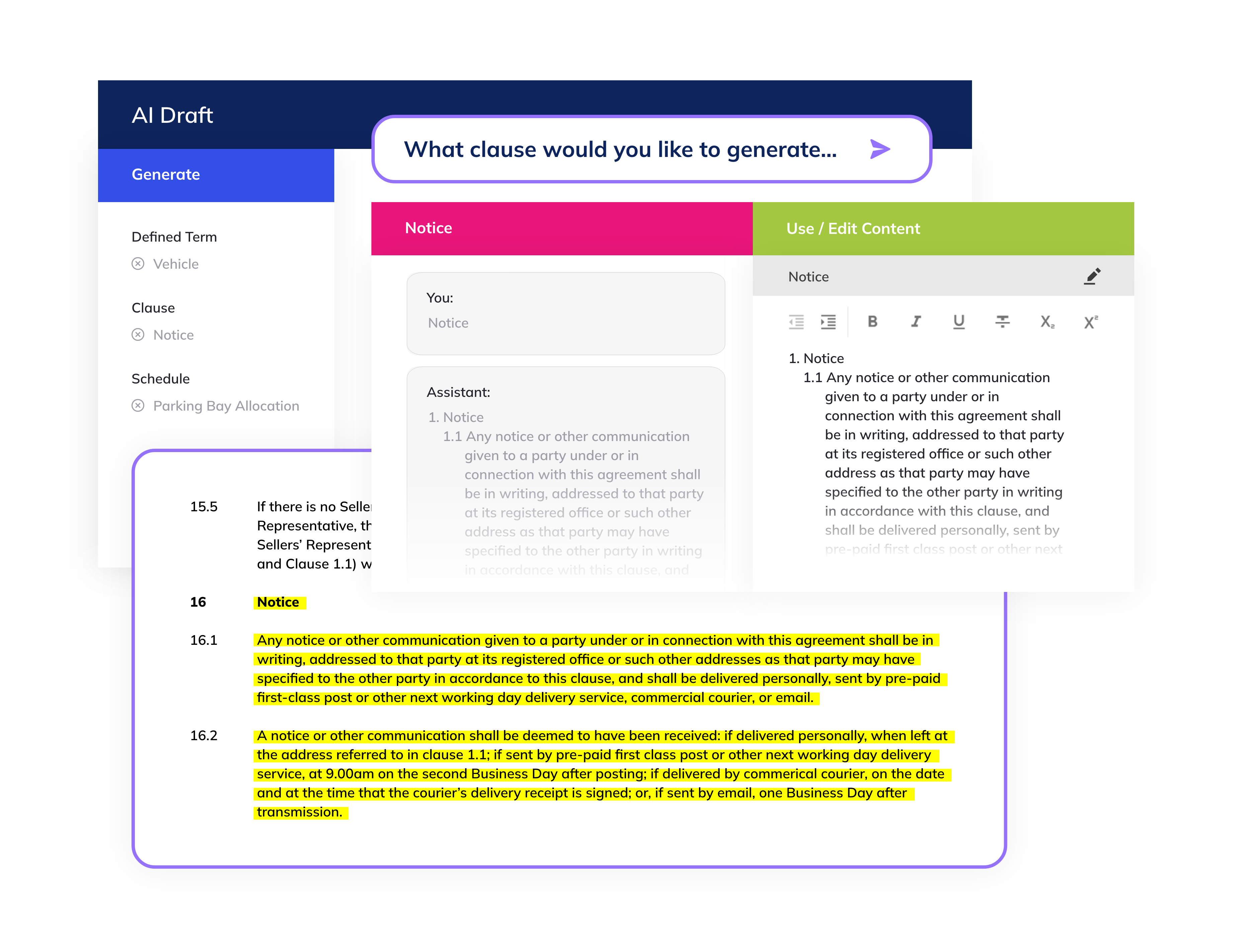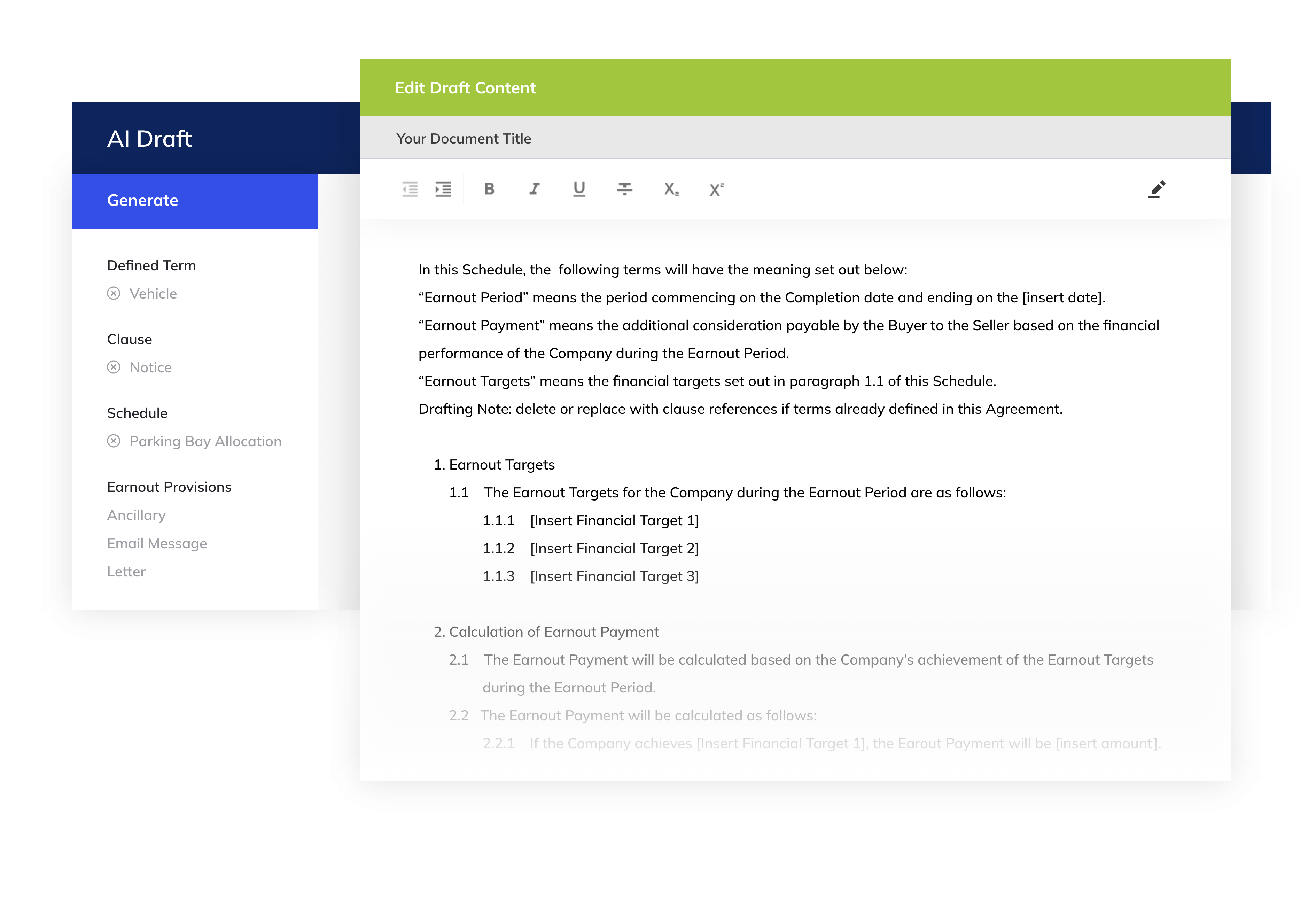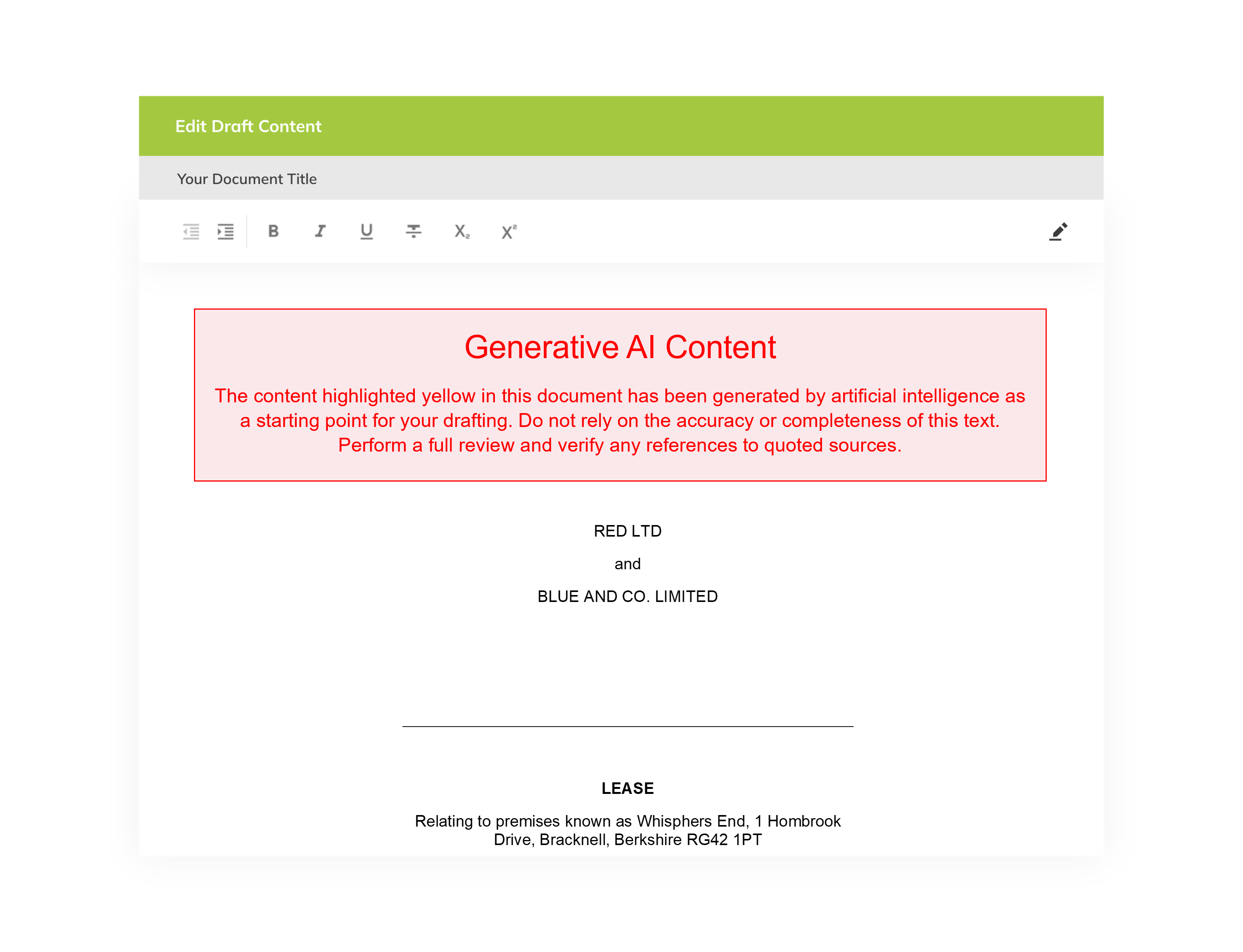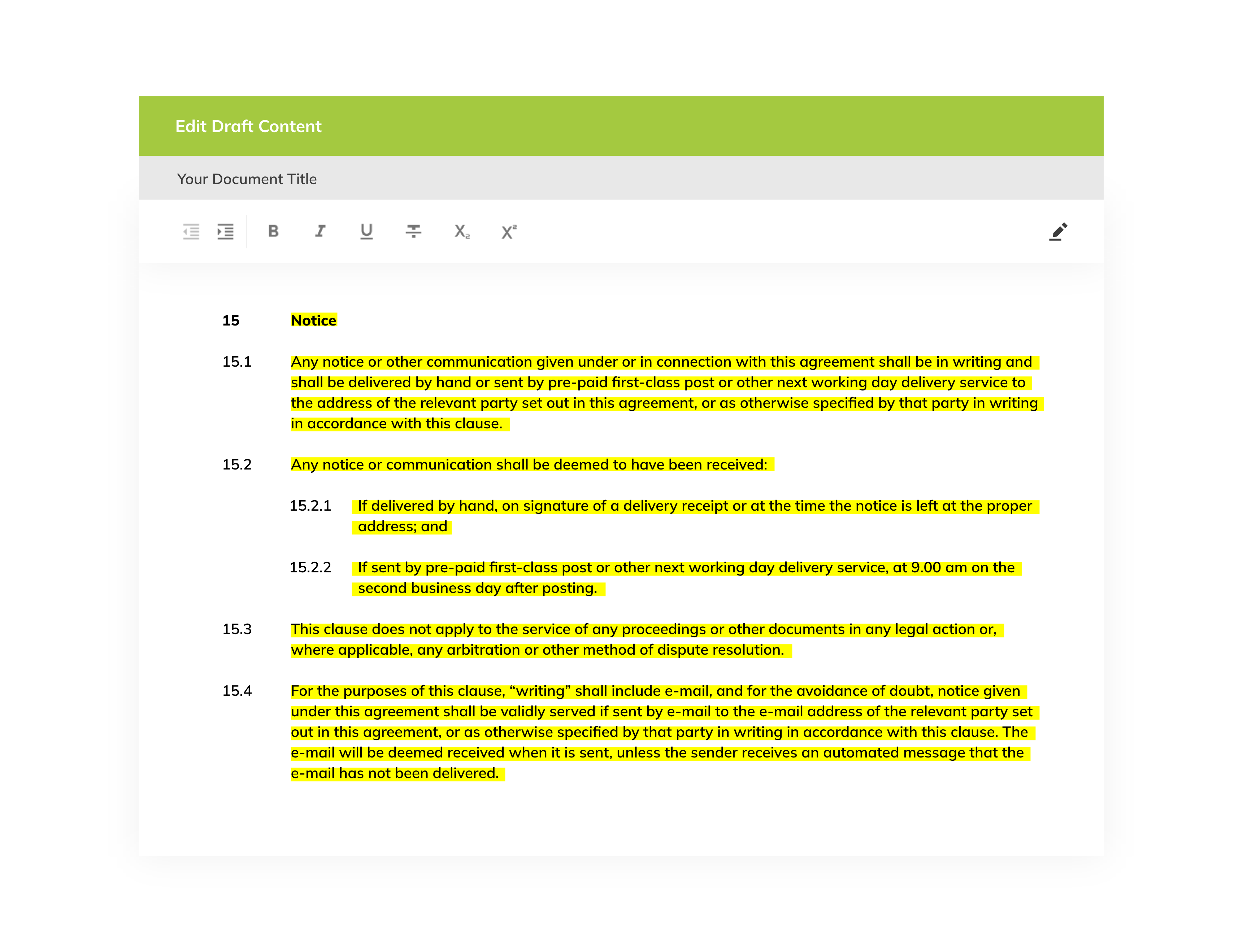-
What we do
-
Why Clarilis
Why leading law firms and businesses choose Clarilis
-
Platform
Draft suites of documents 90% faster
-
AI Draft
Leverage the power of LLMs to enhance your drafting experience
-
Managed Service
Delivering outcomes to transform your legal practice
-
Partners
FromCounsel, MCL, TLT, PwC, your firm
-
Working Globally
Trusted by leading law firms and organisations
-
Why Clarilis
- Solutions
- Customers
- About us
- Resources