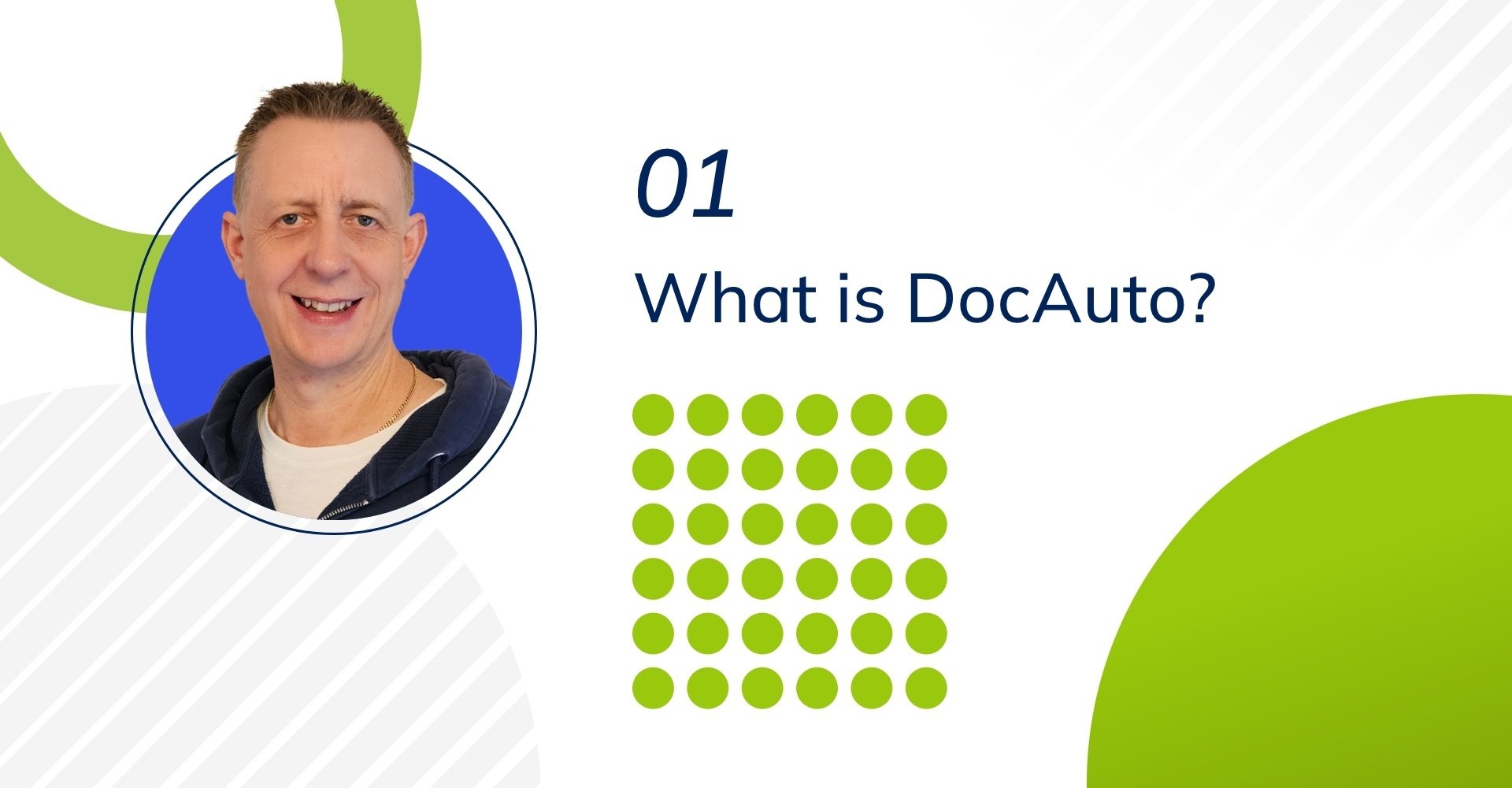You might think the question "What is DocAuto?" has an obvious answer—surely everyone knows about document automation, right? Well, from experience, I've learned it means different things to different people (and for some, it means nothing at all).
DocAuto can cover a wide range of tasks throughout the entire lifecycle of a document, from creation and processing to distribution and execution. For my series, and from Clarilis' perspective, I’m going to focus on DocAuto as it relates to drafting legal documents - and making that more efficient.
If you're working at a top-tier law firm, you might rely on DocAuto every day, with a dedicated team in your knowledge and innovation department managing your automation projects for you. On the other hand, if you're part of a smaller firm, with just a handful of lawyers using DocAuto might appeal but feel like a far-off dream - one that tantalisingly promises an escape from the drudgery of the more mechanical aspects of drafting…
DocAuto can make drafting more efficient by doing some or all of the following:
Filling in the Blanks:
You need to add party details, lease terms, loan amounts, and other details into your document often in multiple places within the same document. For example the party names will normally appear on the cover page, in the party descriptions, and in the execution blocks. DocAuto asks the right questions and inserts your answers where they belong. Think of this as the most basic form of automation, a bit like mail merge. There is certainly a time saving to be achieved here, but nothing to write home about.
Grammatical Changes:
Depending on the transaction specifics, the grammar in your document will vary, and DocAuto can make those changes for you. For instance, in a single borrower loan agreement you might have ‘the borrower is’, but if there were multiple borrowers then it could become ‘the borrowers are’ or ‘any borrower is’ or ‘all borrowers are’ throughout. It's often much more than just adding the odd 's' here and there…
Logic:
Certain words, clauses, or even entire sections of a document may need to be added, amended, or deleted depending on the specifics of the matter you are working on. For example, if I’m drafting an SPA the types of and mechanisms for calculating the consideration lead to many changes to the underlying draft. Although these changes can be complex they are also driven by logic. This is where DocAuto really shines and you can gain significant value by creating highly customised documents from broad templates. But be warned: when a single answer can trigger hundreds, or even thousands, of changes across an entire suite of documents (I’m looking at you, facilities agreements and SPAs!), this logic can quickly become mind-bendingly complex, convoluted, and quite often deeply nested (logic within logic within logic…). And if you think creating that logic is a complex problem, just wait until you have to go back and update it when the underlying precedent changes down the road.
So, those are the basics of what DocAuto can do, from the very simple to the very valuable, for a single document to a whole suite of interrelated documents. But how do I know which (and how many) of the elements mentioned above I should implement, and which documents should I do it to? What benefits can I expect - should I even bother? And if I’m not in one of the largest law firms how can I get those benefits given my budgetary and team constraints? Stay tuned to find out in the coming weeks.
P.S. Curious about whether AI can do all this ‘automagically’ for you? Whoa, that’s a whole big topic we’ll dive into soon. Spoiler alert—the answer is “yes a little bit”, but mostly “no”...
Want to jump ahead and find out how Clarilis helps firms of all sizes, from off-the-shelf solutions to fully bespoke automations - learn more here.
Read the next blog in our series:
Why should you consider document automation?
Subscribe to blog
To stay up to date with all the latest news and insights, enter your email address.
(Privacy policy)